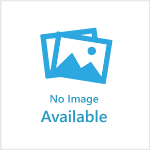Frequently asked questions
SUBSCRIPTIONS
What is the difference between Subscriber and Supporter access?
Supporters receive exclusive offers and have access to a professional defence trade directory.
What devices can I use my subscription with?
A digital subscription can be accessed on desktop, mobile and tablet.
How do I change my password?
Login and go to the My Account page > Click ‘Edit your details’ > Type in your new password in the ‘Password’ field, and then again in the ‘Verify password’ field > Click the ‘Save changes’ button.
TROUBLESHOOTING
I’m getting an ‘invalid username or password’ message
Try your email and password combination again. If it still doesn’t work, click on ‘Forgot password’ in the login popup window, and enter your email address.
Check your email inbox for a password reset link. If you can't see the email, check your spam folder. The password link expires one hour after being sent.
How do I change or update my credit card details?
Go to My Account and click ‘Update credit card’ > type in the new card details and click the ‘Update details’ button.
I'm not receiving my password reset email
Sometimes password reset emails get caught in your spam or junk folders. Please check there.
If you can’t find the email, please contact admin@ausdef.com and we'll help you reset it.
PAYMENTS
Are payments secure?
All credit card payments are processed by Stripe. Learn more about Stripe’s security here: https://stripe.com/docs/security/stripe.
When will I be charged?
The Supporter plan renews monthly. Your My Account page displays your next payment date.
MY ACCOUNT
How do I change or upgrade my subscription?
Login and go to the My Account page.
If you are on a free Subscriber plan you need to enter credit card details before you can change to the Supporter plan.
Once your account has a payment method attached, scroll down to 'Choose a Plan' and click ‘Purchase’ on the new plan. A popup window will confirm the amount due.
How do I change my email address?
Login and go to the My Account page > Click ‘Edit your details’ > Type in your new email in the ‘Email’ field > Click the ‘Save changes’ button.
How do I update my credit card details?
Login and go to the My Account page > Click ‘Update credit card’ > Type in the new card details > Click ‘Save changes’.
How do I cancel my subscription/account?
Login and go to the My Account page > In the ‘Your plan’ section, click ‘Cancel subscription’ at the bottom of the coloured box. A popup box will ask you to confirm the cancellation.
How do I restart my subscription after cancelling?
Login and go to the My Account page > In the ‘Your plan’ section, click ‘Restart subscription’ at the bottom of the coloured box. If you were a paid Supporter, your payment method will be charged immediately for the month ahead. If you wish to restart on a Subscriber plan, choose the new plan before clicking 'Restart subscription'.
When is my next payment due?
The date of your next payment is shown in My Account. If your payment fails for any reason, you will receive an email notification.
How do I get more help?
We’re here to help. Please email admin@ausdef.com for further assistance.